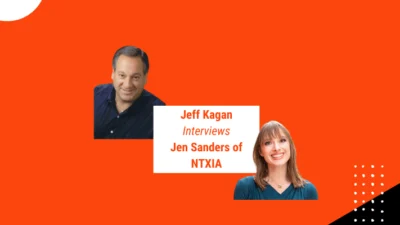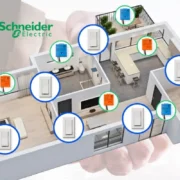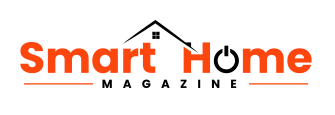Getting Started with Smart Home
- Introduction: Why Consider a Smart Home?
- Understanding Smart Home Basics
- How to Set Up Smart Home Systems
- Smart Lighting Systems
- Smart Security Systems
- Smart Thermostats and Climate Control
- Smart Home Assistants and Hubs
- Smart Entertainment Systems
- Smart Kitchen Appliances
- Smart Gardening and Outdoor Systems
- Integration and Managing a Smart Home
- Challenges and Considerations
- Conclusion: Embracing the Smart Home Lifestyle
- Frequently Asked Questions
Introduction: Why Consider a Smart Home?
In an era where technology is interwoven with daily life more than ever, the allure of a smart home is becoming increasingly difficult to ignore. Have you ever left your home only to question whether you locked the door or turned off the oven? A smart home offers not just answers to these worries but solutions that preempt them. This integration of technology into home management enhances security, increases energy efficiency, improves comfort, and even offers entertainment options that were unthinkable just a decade ago.
Smart homes are no longer the future—they are the present. They provide homeowners with unprecedented control over their living environments through simple voice commands or from a smartphone app, whether they are nestled on their couch or miles away. This level of convenience and security is complemented by significant energy savings, as smart devices operate with peak efficiency and reduce wastage. But to understand why transitioning to a smart home might be one of your best decisions, we need to delve into what a smart home really encompasses.
Understanding Smart Home Basics
At its core, a smart home integrates various devices and appliances that communicate with one another via the internet, commonly referred to as the Internet of Things (IoT). These devices can include everything from light bulbs and thermostats to security cameras and televisions. The fundamental principle is connectivity and automation, enabling devices to operate semi-autonomously to enhance the home living experience.
What Makes a Home “Smart”?
A home is considered “smart” when systems and gadgets possess the ability to automate tasks, typically through a central system or hub, which coordinates information from various devices and schedules actions based on the homeowner’s preferences. This can mean having your home warm up right before you arrive or your favorite music playlist streaming through your living room when you get home.
Common Technologies in a Smart Home
- Automation Software: This is the brain of the operation, deciding when and how devices should operate based on your habits and preferences.
- Sensors: From motion sensors to temperature sensors, these devices gather data to trigger other actions or alert you to changes within the home.
- Connectivity: Devices connect through Wi-Fi, Zigbee, or Z-Wave to communicate internally and can be controlled remotely.
This integration of various technologies not only makes daily routines more convenient but also enhances the security and efficiency of home management. However, setting up a smart home involves selecting the right components that work harmoniously together, which leads us to the critical steps of planning and installation.
How to Set Up Smart Home Systems
Creating a smart home involves several key decisions: what technology to use, how to ensure all components communicate effectively, and the best methods for installation. Each choice impacts the functionality, user experience, and future scalability of your smart home setup.
Choosing the Right Technology
Selecting the right technology is crucial for a seamless smart home experience. Here are some factors to consider:
Ecosystem Compatibility
Choose an ecosystem (Amazon Alexa, Google Assistant, or Apple HomeKit) that best suits your lifestyle and device compatibility. Each ecosystem has its strengths and supported devices, influencing how well your smart home devices work together.
Device Interoperability
Ensure that the devices you choose can communicate with each other. Look for products that support common standards like Zigbee, Z-Wave, or Wi-Fi. This interoperability is vital for creating a cohesive smart home environment.
Scalability and Flexibility
Consider future expansion when choosing your technology. Select systems that are adaptable and can integrate new devices easily. This flexibility will allow you to add to your smart home as new technologies emerge or your needs change.
Security and Privacy
Given the interconnected nature of smart homes, security and privacy are paramount. Opt for devices and ecosystems with strong security protocols to protect your data and access to your home.
Installation and Integration
After selecting the appropriate devices, the next step is installation, which can vary in complexity.
DIY Installation
Many smart home devices are designed for DIY installation, which can be straightforward and cost-effective. Devices typically come with step-by-step instructions or companion apps that guide you through the setup process.
Professional Installation
For more complex systems, such as integrated security systems or smart home theaters, professional installation may be necessary. Professionals can ensure that all components are correctly installed, configured, and working together as intended.
System Integration
Once installed, integrating these devices into a cohesive system is essential. This often involves configuring a central hub or app to control all your devices from one place. Effective integration allows for routines and scenarios that automate various aspects of home management, such as adjusting the thermostat, turning off lights, and activating security systems based on your daily schedule.
Smart Lighting Systems
Smart lighting is one of the most accessible entry points into the smart home world, offering both simple and transformative changes to any living space. It provides enhanced convenience, improved energy efficiency, and can even contribute to a home’s aesthetic and ambiance.
Benefits of Smart Lighting
- Convenience: Control your lights remotely or via voice commands using smart home assistants.
- Energy Efficiency: Use energy more efficiently by scheduling lights to turn off automatically or adjust based on natural light levels.
- Customization: Adjust brightness and color to create the perfect mood for any occasion or time of day.
- Security: Utilize lighting to simulate occupancy when away from home, deterring potential intruders.
Popular Smart Lighting Products
Here’s a look at some trending smart lighting products on Amazon, known for their reliability and unique features:
Philips Hue Smart Bulbs
- USP: Philips Hue offers a comprehensive range of lighting products, which include bulbs that can produce over 16 million colors and connect seamlessly to various smart home systems.
- Compatibility: Works with Alexa, Google Assistant, and Apple HomeKit.
- Feature: Allows for extensive customization and scenes, making it perfect for any mood or event.
Wyze Bulb
- USP: These bulbs are highly affordable and provide excellent value for those looking to enter the smart lighting space without a significant investment.
- Compatibility: Integrates well with Alexa and Google Assistant.
- Feature: Offers dimming and temperature adjustments without needing a separate hub.
LIFX Mini
- USP: LIFX Mini bulbs are known for their vibrant colors and high brightness levels, all without the need for a hub.
- Compatibility: Compatible with Alexa, Google Assistant, and Apple HomeKit.
- Feature: Provides connectivity via Wi-Fi, making setup and use straightforward.
Installation Tips
Installing smart lighting generally involves a simple process:
- Replace your existing bulbs with smart bulbs.
- Install any necessary apps on your smartphone.
- Connect the bulbs to your home network, usually via Wi-Fi.
- Integrate with your smart home system for centralized control.
Smart lighting can dramatically transform the functionality and atmosphere of a home. Now, let’s move on to another crucial aspect of smart homes: security.
Smart Security Systems
Enhancing home security is a priority for many homeowners, and smart technology offers sophisticated solutions that go beyond traditional alarm systems.
Benefits of Smart Security Systems
- Continuous Monitoring: Many systems offer 24/7 monitoring and will alert you instantly of any security breaches.
- Remote Access: Check on your home from anywhere using your smartphone, including live video feeds.
- Automation: Integrate security with other systems like lighting or doors to enhance safety.
- Ease of Use: User-friendly interfaces make it easy to manage settings and view alerts.
Leading Smart Security Products
Ring Video Doorbell
- USP: Allows you to see, hear, and speak to visitors from anywhere via your smartphone.
- Compatibility: Works with Alexa to enable live video streaming on Echo devices.
- Feature: Offers motion detection, real-time alerts, and video recording.
Arlo Pro Camera System
- USP: Wireless cameras with HD video quality, night vision, and weather-resistant design, suitable for both indoor and outdoor use.
- Compatibility: Integrates with Alexa, Google Assistant, and Apple HomeKit.
- Feature: Provides a rechargeable battery, making installation flexible and hassle-free.
Installation Considerations
Setting up a smart security system can vary in complexity:
- Choose strategic locations for cameras and sensors.
- Install and connect the devices to your Wi-Fi network.
- Configure your central security hub or app.
- Test the system to ensure all components are functioning correctly.
With smart security, homeowners can feel more secure, knowing their home is protected by advanced technology.
Smart Thermostats and Climate Control
Smart thermostats are a key part of the home automation system, enabling homeowners to manage heating and cooling efficiently. These devices learn from your habits and adjust settings to optimize comfort and reduce energy consumption.
Benefits of Smart Thermostats
- Energy Efficiency: Automatically adjust temperatures based on the time of day, weather, and your typical schedule, significantly reducing energy use.
- Remote Control: Adjust your home’s temperature from anywhere using a smartphone app.
- Comfort Optimization: Maintain the ideal temperature in your home based on your personal preferences and external weather conditions.
- Insights and Reports: Provide detailed energy usage statistics, helping you to understand and manage your consumption better.
Top Smart Thermostat Products
Nest Thermostat
- USP: Nest thermostats learn your behavior and adjust the temperature automatically to save energy and keep you comfortable.
- Compatibility: Works with Google Assistant and Amazon Alexa.
- Feature: Provides energy usage reports and alerts, which can help you save more on your bills.
Ecobee SmartThermostat
- USP: Comes with a remote sensor to manage hot or cold spots in different rooms, ensuring uniform temperature throughout your home.
- Compatibility: Integrates with Apple HomeKit, Amazon Alexa, Google Assistant, and Samsung SmartThings.
- Feature: Includes a built-in Alexa speaker for voice control and additional smart features.
Honeywell Home T5+
- USP: Offers geofencing technology that adjusts temperature based on your smartphone’s location, ensuring efficient energy use.
- Compatibility: Works with Apple HomeKit, Amazon Alexa, and Google Assistant.
- Feature: Easy to install and provides flexible programming options for any schedule.
Installation Tips
Installing a smart thermostat can be straightforward, but attention to detail is crucial:
- Turn off power to your heating and cooling systems to ensure safety during installation.
- Remove the old thermostat and install the new one, typically involving mounting the base plate, connecting wires, and attaching the display.
- Set up the device using the manufacturer’s app, connecting it to your Wi-Fi network and entering initial settings.
- Configure automation and schedules based on your daily routines and preferences.
Smart thermostats not only simplify the management of home temperatures but also contribute to a substantial reduction in energy consumption and costs.
Smart Home Assistants and Hubs
Smart home assistants and hubs act as the nerve center of a smart home, facilitating communication between devices and allowing users to control their home through a single interface.
Benefits of Smart Home Assistants
- Centralized Control: Manage all your smart home devices from one place.
- Voice Activation: Use voice commands to control devices, making it convenient and hands-free.
- Routine Automation: Set up routines that automate multiple devices at once, like turning off lights and locking doors with a single command at bedtime.
Trending Smart Home Assistants
Amazon Echo (Alexa)
- USP: Alexa’s vast range of skills allows it to control nearly every aspect of your home, from lighting to security.
- Compatibility: Works with a wide array of smart home devices.
- Feature: Offers daily briefings, weather updates, and the ability to add items to your shopping list via voice commands.
Google Home (Google Assistant)
- USP: Best known for integrating Google’s powerful search and machine learning capabilities, offering intuitive interaction and information retrieval.
- Compatibility: Supports a broad selection of smart devices and services.
- Feature: Can play music, answer questions, plan your day, and control smart devices through conversational commands.
Apple HomePod
- USP: Focuses on privacy and seamless integration with Apple devices, making it ideal for users who are invested in the Apple ecosystem.
- Compatibility: Works exclusively with other Apple products and HomeKit-enabled devices.
- Feature: Delivers high-quality audio and uses spatial awareness to tune music to the room’s acoustics.
Setting Up Your Smart Home Hub
- Choose a central location for your hub to ensure it can communicate effectively with all devices in your home.
- Connect the hub to your network and power it up.
- Download the corresponding app and follow the setup instructions to connect and configure your devices.
- Explore integrations and automations to maximize the capabilities of your smart home.
Smart Entertainment Systems
Smart entertainment systems transform how we consume media at home, making it more immersive, interconnected, and convenient.
Benefits of Smart Entertainment Systems
- Convenience: Control your entertainment system via voice commands or a single app.
- Customization: Tailor audio and visual settings to personal preferences or different types of media.
- Integration: Seamlessly connect with other smart home devices for a unified home technology experience.
- Accessibility: Access a wide range of content from streaming services, the internet, and traditional media through one interface.
Key Smart Entertainment Products
Sonos Play:1
- USP: Delivers powerful sound from a compact speaker that can fit almost anywhere in your home.
- Compatibility: Integrates with Amazon Alexa for voice control and connects easily with other Sonos speakers to create a multi-room audio system.
- Feature: Streams from most major music services and supports detailed app control.
Roku Streaming Stick+
- USP: Offers high-definition streaming with access to thousands of channels and apps.
- Compatibility: Works with any television with an HDMI port and supports voice control through external smart speakers.
- Feature: Includes a remote with voice control and the ability to cast content directly from your smartphone.
Google Chromecast
- USP: Allows you to stream content directly from your mobile devices to your TV.
- Compatibility: Works with Google Home for voice commands and integrates with any cast-enabled app.
- Feature: Supports streaming in up to 4K resolution with compatible content.
Setting Up Smart Entertainment
- Install your devices by connecting them to your TV and home network.
- Download necessary apps on your smartphone or tablet to control your devices.
- Integrate with your smart home system for centralized control and automation.
- Customize settings to suit your viewing and listening habits.
Smart entertainment systems not only provide enhanced access to media but also integrate beautifully with the broader smart home environment, making them a pivotal part of the modern living room.
Smart Kitchen Appliances
Smart kitchen appliances bring intelligence and efficiency to the heart of the home, enhancing cooking and food management with high-tech features.
Benefits of Smart Kitchen Appliances
- Efficiency: Automate tasks and monitor cooking processes remotely.
- Convenience: Control appliances via smartphone or voice commands.
- Food Management: Track expiration dates and automatically reorder groceries.
- Energy Saving: Use energy more efficiently with appliances that adjust their power use based on actual needs.
Top Smart Kitchen Gadgets
Samsung Family Hub Refrigerator
- USP: Features a touchscreen that can be used to manage groceries, connect with family members, and even see inside your fridge remotely.
- Compatibility: Integrates with other smart devices and systems, including Bixby for voice control.
- Feature: Includes internal cameras for viewing contents remotely and the ability to play music or mirror TV screens.
June Oven
- USP: A smart countertop oven that uses AI to recognize food, automatically cook it properly, and notify you when your meal is ready.
- Compatibility: Works with the June app for remote monitoring and control.
- Feature: Includes precision temperature control, a built-in food thermometer, and dozens of cooking programs.
Installation and Usage Tips
- Place your appliances in suitable locations within your kitchen.
- Connect to Wi-Fi and install any required apps on your mobile devices.
- Integrate with your smart home network to manage all your devices from a single point.
- Explore features and settings to maximize the benefits and customize to your cooking style.
Smart kitchen appliances not only make cooking more enjoyable but also contribute to a more organized and efficient kitchen environment.
Smart Gardening and Outdoor Systems
Smart technology isn’t limited to the confines of your home; it also offers significant advantages for your garden and outdoor areas. From automated watering systems to intelligent lighting, smart outdoor technology can make managing your exterior as effortless as your interior.
Benefits of Smart Gardening and Outdoor Systems
- Water Conservation: Automated irrigation systems ensure that plants receive the right amount of water at optimal times, reducing waste and saving water.
- Convenience: Control your outdoor systems remotely, whether you’re home or away.
- Enhanced Growth: Tailor care schedules for various plant types to optimize growth conditions.
- Security: Integrate smart lighting and cameras to enhance outdoor security.
Innovative Outdoor Smart Home Devices
Rachio Smart Sprinkler Controller
- USP: Adjusts watering schedules based on local weather conditions to optimize water use and reduce costs.
- Compatibility: Works with most home automation systems like Alexa, Google Assistant, and Apple HomeKit.
- Feature: Offers control via a smartphone app, allowing remote management of your sprinkler system from anywhere.
Philips Hue Outdoor Lighting
- USP: Extend the aesthetic appeal of smart lighting to the outdoors with durable, weather-resistant lights.
- Compatibility: Integrates smoothly with existing Philips Hue systems and can be controlled via Alexa, Google Assistant, and Apple HomeKit.
- Feature: Customize lighting scenes to enhance the ambiance of outdoor spaces for entertainment or security.
Arlo Pro 4 Outdoor Camera
- USP: Provides high-resolution video surveillance with night vision and motion detection to secure your outdoor spaces.
- Compatibility: Functions independently or integrates with various smart home systems.
- Feature: Wireless design allows for easy installation without the need for a nearby power outlet.
Setting Up Smart Outdoor Systems
- Plan your system layout based on your garden’s size and the types of plants you have.
- Install and configure devices such as smart sprinklers or lighting systems.
- Connect to your home network and integrate with your central smart home system.
- Customize settings via apps to suit your specific needs and preferences.
Smart outdoor systems not only add convenience and efficiency to garden maintenance but also enhance the security and aesthetic appeal of your property.
Integration and Managing a Smart Home
To maximize the benefits of smart home technology, effective integration and management of all devices are crucial. This ensures that systems work together harmoniously, enhancing convenience and functionality.
Benefits of Effective Integration
- Centralized Control: Manage all devices from a single point, whether through a smartphone app or a voice-activated assistant.
- Automated Routines: Set up automated scenarios, like dimming lights and adjusting the thermostat at bedtime, without manual input each time.
- Improved Efficiency: Integrated devices can communicate to optimize energy usage and reduce waste, such as lights that turn off when no one is in the room.
Tips for Effective Management
Choose a Central Hub
Select a central hub that is compatible with all your devices. This hub will serve as the command center for your smart home, allowing for easier setup and control.
Use Compatible Devices
Ensure that all your smart home devices are compatible with each other and with your chosen hub. This compatibility reduces the risk of malfunctions and simplifies the setup process.
Regular Updates and Maintenance
Keep all devices updated with the latest firmware to enhance security and functionality. Regular maintenance checks can also help prevent issues before they become problematic.
User Training
Ensure all household members are familiar with how to use the smart home systems. Proper training can prevent misuse and ensure everyone enjoys the benefits of the smart home.
Challenges and Considerations
While smart home technology offers numerous benefits, there are several challenges and considerations that homeowners should be aware of before and after installation.
Potential Challenges
- Compatibility Issues: Not all devices are compatible with each other, which can lead to operational inefficiencies.
- Security Risks: Smart homes are vulnerable to cyber attacks, making robust security measures a necessity.
- Complexity and Overload: Managing numerous devices and settings can become overwhelming, especially for those who are not tech-savvy.
Overcoming These Challenges
Thorough Research
Conduct thorough research before purchasing devices to ensure compatibility and that they meet your specific needs.
Invest in Security
Implement strong network security practices, such as using secure passwords, enabling two-factor authentication, and regularly updating device software.
Simplify Control
Utilize a central hub and voice commands to simplify control over your smart home devices. Consider professional installation and setup to ensure optimal operation.
Conclusion: Embracing the Smart Home Lifestyle
The journey to a fully integrated smart home is filled with exciting possibilities and a few challenges. By carefully considering the setup, management, and security of your smart home, you can enjoy the immense benefits of modern living—efficiency, security, and convenience. As technology advances, the potential for even more integrated and intelligent homes grows, promising a future where our homes are not just shelters but active participants in our daily lives.
Frequently Asked Questions