Smart homes have revolutionized the way we interact with our living spaces, offering unparalleled convenience, efficiency, and security. However, despite their many benefits, smart home users across the globe often encounter several technical issues. In this blog, we will delve into the top 10 common issues faced by smart home users and provide effective prevention and resolution strategies to ensure a seamless smart home experience.
Table of Contents
- Connectivity Problems
- Compatibility Issues
- Software Bugs and Glitches
- Security Vulnerabilities
- Power Outages
- Complex Setup Processes
- Voice Recognition Errors
- Sensor Malfunctions
- Latency Issues
- Maintenance and Updates
1. Connectivity Problems
Connectivity issues are one of the most prevalent problems for smart home users. Devices frequently disconnect from the Wi-Fi network, leading to interruptions in functionality. This can be frustrating, especially when relying on smart devices for critical tasks.
Prevention
- Invest in a high-quality router that offers strong and stable Wi-Fi coverage.
- Ensure that your router is placed in a central location to maximize signal strength throughout your home.
- Consider using Wi-Fi extenders or mesh network systems to eliminate dead zones.
Resolution
- Regularly restart your router to maintain optimal performance.
- Update the firmware of your router and smart devices to the latest versions.
- If connectivity issues persist, try resetting your devices and re-pairing them with your network.
2. Compatibility Issues
Different smart home devices from various manufacturers may not work well together, causing integration challenges. This can complicate the process of creating a cohesive smart home ecosystem.
Prevention
- Research and choose devices that are known to be compatible with each other.
- Consider using a smart home hub that supports multiple protocols and can integrate various devices seamlessly.
Resolution
- Utilize IFTTT (If This Then That) to create custom integrations between incompatible devices.
- Reach out to customer support for potential firmware updates or integration solutions.
3. Software Bugs and Glitches
Firmware updates or software bugs can cause devices to malfunction or become unresponsive. These issues can disrupt the functionality of your smart home system.
Prevention
- Choose reputable brands known for their reliable software and regular updates.
- Stay informed about the latest firmware releases and update your devices promptly.
Resolution
- Perform a factory reset on malfunctioning devices and reconfigure them.
- Contact the manufacturer’s support team for assistance in resolving persistent software issues.
4. Security Vulnerabilities
Smart home devices can be vulnerable to hacking and other security threats, posing risks to user privacy and safety. Ensuring the security of your smart home system is paramount.
Prevention
- Use strong, unique passwords for your smart home accounts and devices.
- Enable two-factor authentication wherever possible.
- Regularly update device firmware to patch security vulnerabilities.
Resolution
- Monitor your network for any unusual activity and disconnect compromised devices immediately.
- Change passwords and security settings if you suspect a breach.
- Consider using a dedicated smart home firewall to protect your devices.
5. Power Outages
Power interruptions can disable smart home devices, and some may not automatically reconnect when power is restored. This can disrupt the seamless operation of your smart home.
Prevention
- Invest in an uninterruptible power supply (UPS) for critical devices such as routers and hubs.
- Use smart devices that have battery backup options.
Resolution
- Manually restart devices that do not automatically reconnect after a power outage.
- Ensure your smart home system is configured to save settings and schedules, minimizing reconfiguration after power restoration.
6. Complex Setup Processes
Initial setup of smart home systems can be complex and frustrating for users, often requiring technical knowledge. Simplifying the setup process can make a significant difference.
Prevention
- Select devices with user-friendly installation guides and mobile apps.
- Consider professional installation services for complex systems.
Resolution
- Follow step-by-step tutorials available online for specific devices.
- Reach out to customer support for guided setup assistance.
7. Voice Recognition Errors
Voice assistants may not always accurately recognize or understand user commands, leading to frustration. Improving voice recognition accuracy can enhance user experience.
Prevention
- Train your voice assistant by providing clear and distinct voice commands.
- Place the voice assistant in an area with minimal background noise.
Resolution
- Recalibrate the voice recognition settings in the device’s app.
- Regularly update the voice assistant’s software for improved performance.
8. Sensor Malfunctions
Sensors in smart home devices, such as motion detectors or thermostats, may fail or give incorrect readings. Reliable sensor performance is essential for optimal smart home operation.
Prevention
- Choose high-quality sensors from reputable brands.
- Install sensors according to manufacturer guidelines to ensure proper functioning.
Resolution
- Clean sensor surfaces regularly to prevent dust and debris from affecting performance.
- Replace malfunctioning sensors if they continue to provide inaccurate readings.
9. Latency Issues
Delays in device response times can hinder the seamless operation of smart home systems. Reducing latency is crucial for real-time interactions with smart devices.
Prevention
- Use devices that support the latest wireless protocols for faster communication.
- Ensure your Wi-Fi network is optimized for high-speed performance.
Resolution
- Minimize the number of devices connected to your network to reduce bandwidth strain.
- Use wired connections for critical devices whenever possible to eliminate wireless latency.
10. Maintenance and Updates
Keeping all devices updated with the latest firmware and maintaining them can be time-consuming and difficult for users. Proper maintenance ensures long-term reliability and performance.
Prevention
- Schedule regular maintenance checks for your smart home system.
- Enable automatic updates for your devices to ensure they are always running the latest firmware.
Resolution
- Create a checklist for regular maintenance tasks such as cleaning sensors, checking battery levels, and testing device functionality.
- Utilize device management apps to monitor the status of your smart home devices and receive update notifications.
While smart home technology offers incredible benefits, it is not without its challenges. By understanding the common issues faced by smart home users and implementing effective prevention and resolution strategies, you can enjoy a seamless and efficient smart home experience. Stay informed, stay updated, and take proactive measures to keep your smart home system running smoothly.








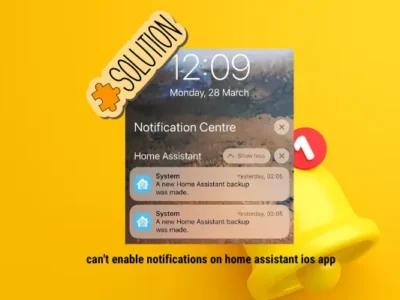
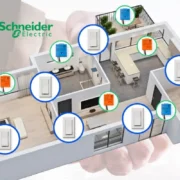



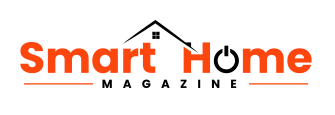
Comments