Encountering error code 89 on a Honeywell thermostat can disrupt the comfort of your home. This guide explores what error code 89 means, identifies its common causes, and offers detailed solutions to help you resolve the issue efficiently.
What is Error Code 89?
Error code 89 typically indicates a communication failure between the thermostat and the HVAC system. This prevents the thermostat from effectively regulating the home’s temperature, potentially leading to increased energy use and discomfort.
Common Causes of Error Code 89
Several factors may cause error code 89 on a Honeywell thermostat:
- Faulty Wiring: Damaged or loose wiring can impair connectivity between the thermostat and the HVAC system.
- HVAC System Malfunctions: Issues within the HVAC system, like a faulty control board, can disrupt communication.
- Thermostat Hardware Issues: Faults within the thermostat itself, including software glitches or hardware failures, can trigger this error.
Step-by-Step Solutions
To fix error code 89 on your Honeywell thermostat, you can take the following steps:
1. Check and Repair Wiring
- Action: Examine all thermostat wiring for signs of damage or looseness.
- Method: Ensure all connections are secure and replace any damaged wires. Consider hiring a technician if necessary.
2. Reset the Thermostat
- Action: Resetting the thermostat can clear temporary software glitches causing the error.
- Method: Refer to your thermostat’s manual for specific reset instructions, which vary by model.
3. Inspect the HVAC System
- Action: Look for any signs of malfunction in the HVAC system that could interfere with its communication with the thermostat.
- Method: Check for error codes on the HVAC unit and listen for unusual noises.
4. Update Thermostat Firmware
- Action: Make sure your thermostat’s firmware is up to date to fix bugs and improve functionality.
- Method: Check for firmware updates in the thermostat’s settings menu or on the Honeywell website.
Preventing Future Issues
To avoid future occurrences of error code 89:
- Schedule Regular Maintenance: Regular checks and maintenance of your HVAC system ensure all components function correctly.
- Learn About Your Thermostat: Understanding your thermostat’s features and maintenance needs can help prevent issues.
- Regularly Check Connections: Periodically inspect your thermostat’s connections and wiring to avoid connectivity problems.
When to Seek Professional Help
If the solutions provided do not resolve error code 89, it may be necessary to consult a professional. HVAC professionals can diagnose and repair issues that are not apparent to homeowners.
Addressing error code 89 on a Honeywell thermostat promptly ensures your device maintains optimal functionality. By understanding the root causes and implementing effective solutions, you can keep your home comfortable and your thermostat running smoothly. For complex issues or persistent problems, always seek assistance from a professional to ensure your HVAC system remains in excellent condition.






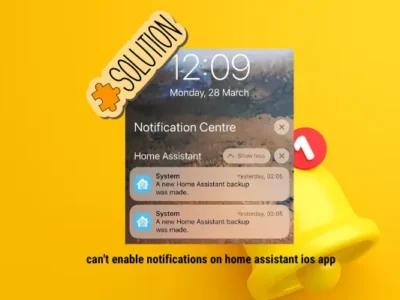






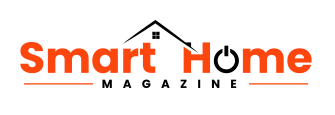
Comments