An optimal performance is often hindered by various issues, among which the “Ring Video Doorbell issue RSSI-69” stands out as particularly troublesome. This common error is indicative of poor Wi-Fi signal strength, which can severely affect the functionality of your Ring Video Doorbell.
Understanding the Issue
RSSI, or Received Signal Strength Indicator, is a measurement used to gauge the power level that a device is receiving from a wireless network. When the RSSI value is -69 or worse, the signal strength is considered poor. Consequently, such a value can lead to intermittent connectivity issues, resulting in poor video quality, delayed notifications, or even a lack of response from the doorbell.

Common Causes of RSSI-69
Several factors can contribute to a poor RSSI reading. Firstly, the distance between your Ring device and your Wi-Fi router is often the primary culprit. Additionally, physical obstructions such as walls, floors, or large furniture can block or degrade the signal. Furthermore, interference from other wireless devices in or near your home might also exacerbate the problem.
Step-by-Step Troubleshooting
To effectively address the “Ring video doorbell issue RSSI-69,” a systematic approach is recommended:
1. Optimize the Router’s Location
It is suggested that the router be placed centrally within your home. Walls and floors should be avoided as barriers directly in the line of sight to the doorbell. An elevated position of the router is also advantageous.
2. Reduce Wireless Interference
Devices such as microwaves, baby monitors, and Bluetooth speakers should be kept away from both the router and the Ring doorbell. It is beneficial to switch your Wi-Fi network to a less congested channel, particularly if you are using the 2.4GHz band.
3. Use a Wi-Fi Extender
If relocating the router does not suffice, the employment of a Wi-Fi extender can be an effective solution. This device boosts the signal strength to the areas of your home that require better coverage, potentially resolving the RSSI issue.
4. Consider a Different Frequency Band
Switching from a 2.4GHz to a 5GHz Wi-Fi network may also be explored, if supported by your Ring device. The 5GHz band is typically less crowded and offers faster speeds, although it has a shorter range.
By following the outlined steps, the “Ring video doorbell issue RSSI-69” can be effectively mitigated. It is crucial to experiment with these solutions to find the most effective one for your specific setup. Remember, consistent signal strength is key to enjoying the full range of features offered by your Ring Video Doorbell.
This troubleshooting guide aims not only to resolve the immediate RSSI-69 error but also to enhance the overall performance of your Ring device, ensuring a safer and more connected home environment.


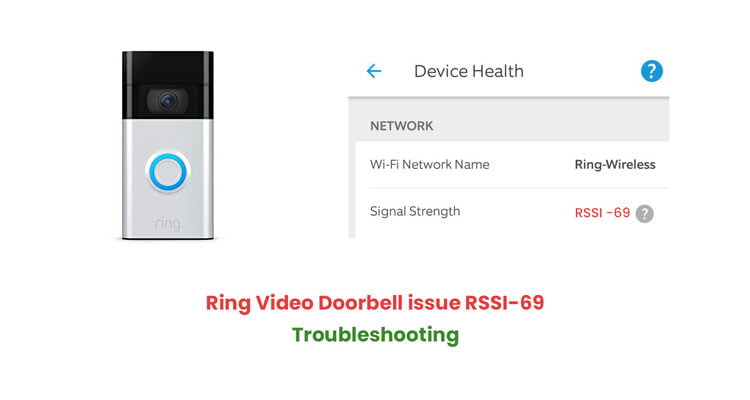




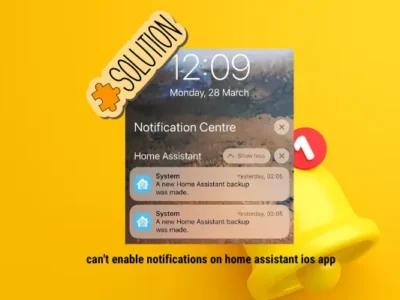

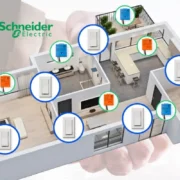



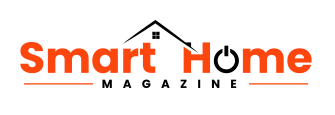
Comments